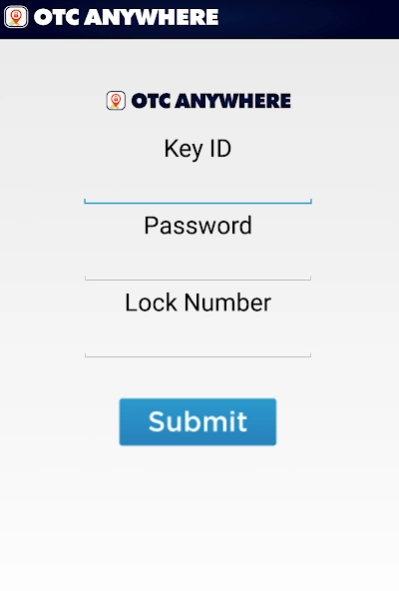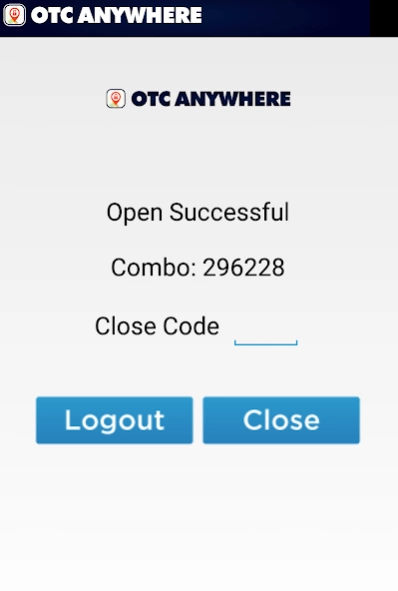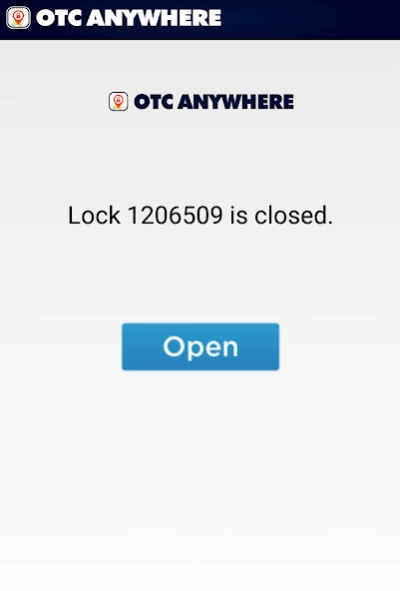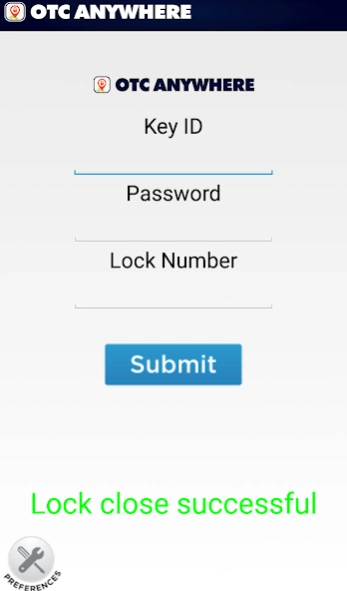OTC Anywhere 3.7.2
Continue to app
Free Version
Publisher Description
OTC Anywhere - OTC Anywhere - Secured Self-Service ATM OTC Lock Code Retrieval
OTC Anywhere provides enterprise-grade, SSAE-16 secured, fully redundant, multi-channel (Web, App, IVR, SMS text) self-service OTC lock code retrieval for leading ATM and vault lock systems.
OTC Anywhere is offered as an enterprise Platform as a Service (PaaS) application that is customized to the lock environment, technician security and code access models of each customer we support.
We offer competitive service based transnational pricing models to offer a scalable ROI based solution.
www.otcanywhere.com
v3.7 Update:
Bugs Fixed:
1) Invalid Login causing Android App to crash
2) Timeout leading to fallacious error message
3) On 'Lock Open Failure', App displayed incorrect screen
New Additions:
1) Back button on Samsung Galaxy Android device now helps navigate to previous screen
2) Implemented new branding processes at app level
3) Implemented COS new feature for increased visibility to last transaction
4) Improved alerting for infrastructure issues or connectivity disruption
About OTC Anywhere
OTC Anywhere is a free app for Android published in the Office Suites & Tools list of apps, part of Business.
The company that develops OTC Anywhere is Outdial. The latest version released by its developer is 3.7.2.
To install OTC Anywhere on your Android device, just click the green Continue To App button above to start the installation process. The app is listed on our website since 2016-11-01 and was downloaded 11 times. We have already checked if the download link is safe, however for your own protection we recommend that you scan the downloaded app with your antivirus. Your antivirus may detect the OTC Anywhere as malware as malware if the download link to com.skycreek is broken.
How to install OTC Anywhere on your Android device:
- Click on the Continue To App button on our website. This will redirect you to Google Play.
- Once the OTC Anywhere is shown in the Google Play listing of your Android device, you can start its download and installation. Tap on the Install button located below the search bar and to the right of the app icon.
- A pop-up window with the permissions required by OTC Anywhere will be shown. Click on Accept to continue the process.
- OTC Anywhere will be downloaded onto your device, displaying a progress. Once the download completes, the installation will start and you'll get a notification after the installation is finished.